iMessageWrappedRelease
Data and Visualizations on all your 2020 iMessages
iMessage Wrapped: Your 2020 as told by texts
Getting Started
Download link ↓↓
To run iMessageWrapped, you will need:
- An OSX operating system
- Your contacts and chat messages stored locally
iMessageWrapped does NOT store or even process your data remotely. All the work is done through your own local computer.
After downloading the app, navigate to Security and Privacy and give iMessageWrapped Full Disk Access permission (if it does not appear in the list, click the + button and search for it manually). This will allow the app to analyze and compile your messages. In the same screen give the Terminal (or default shell) program the same permissions

Once you’ve done this, you can open the iMessageWrapped.app file. If you get an unidentified developer error, try opening the app within finder by right clicking, and selecting Open. At this point, you may be prompted for access to your contacts, which you will also need to allow.
A terminal will open, and after about 30 seconds, a browser window will open and begin to display your statistics for the year.
In case these instructions don’t work for you, DM me. Or, enjoy some screenshots from the page
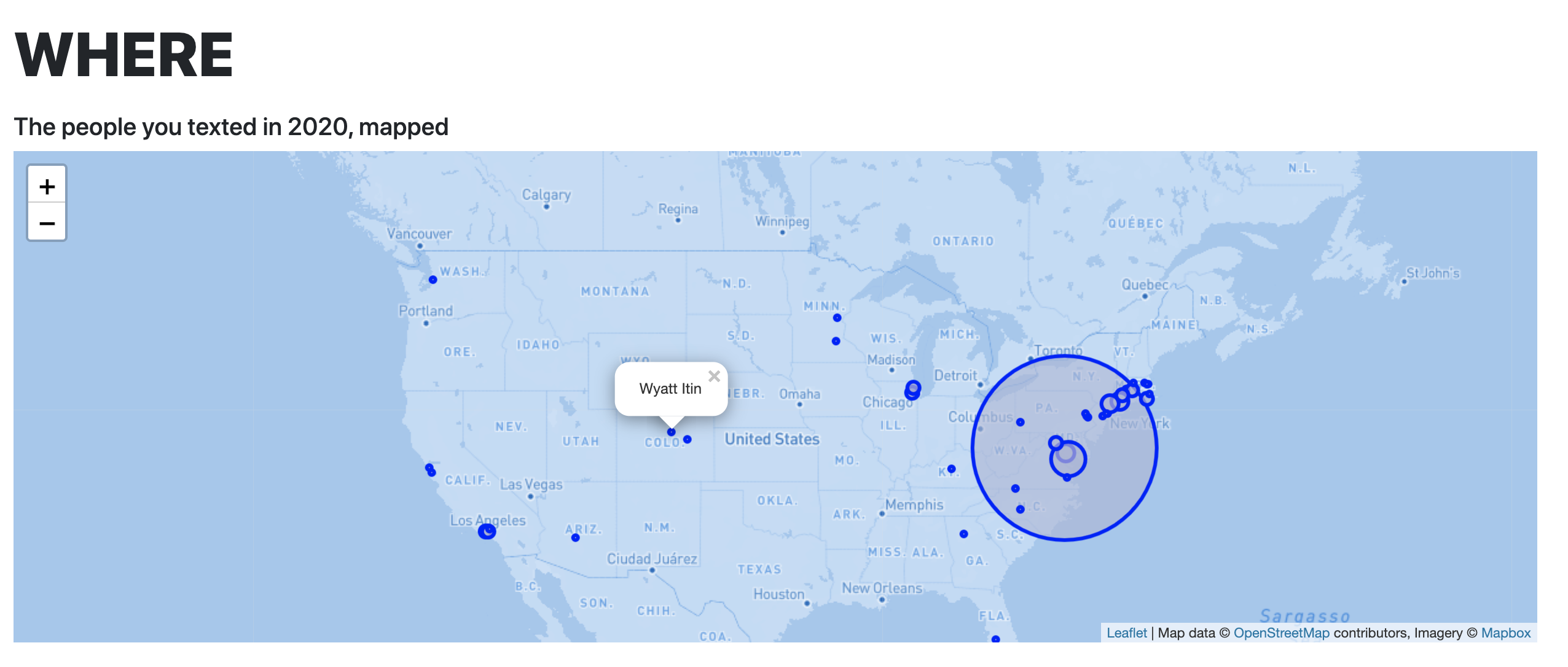
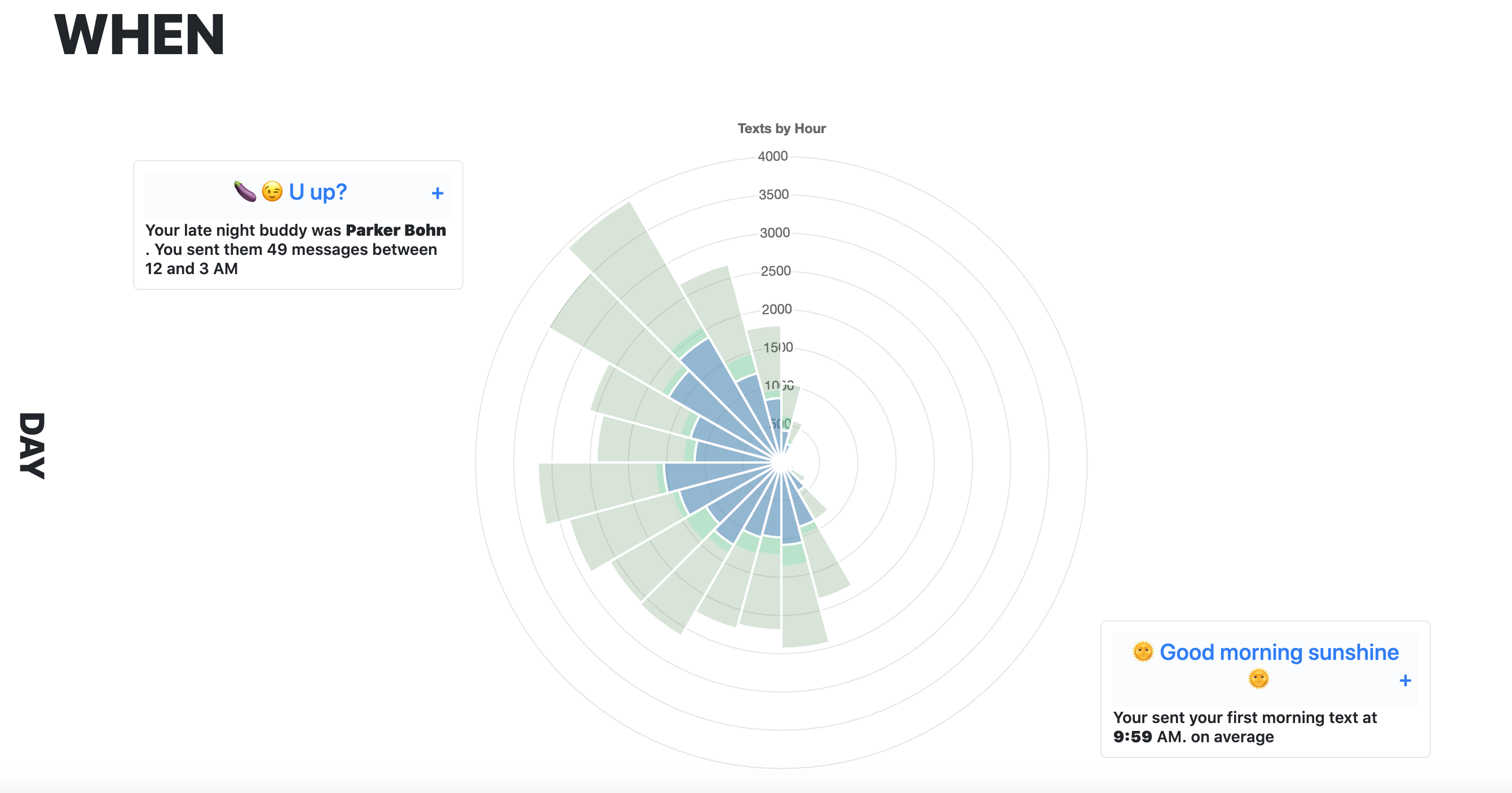
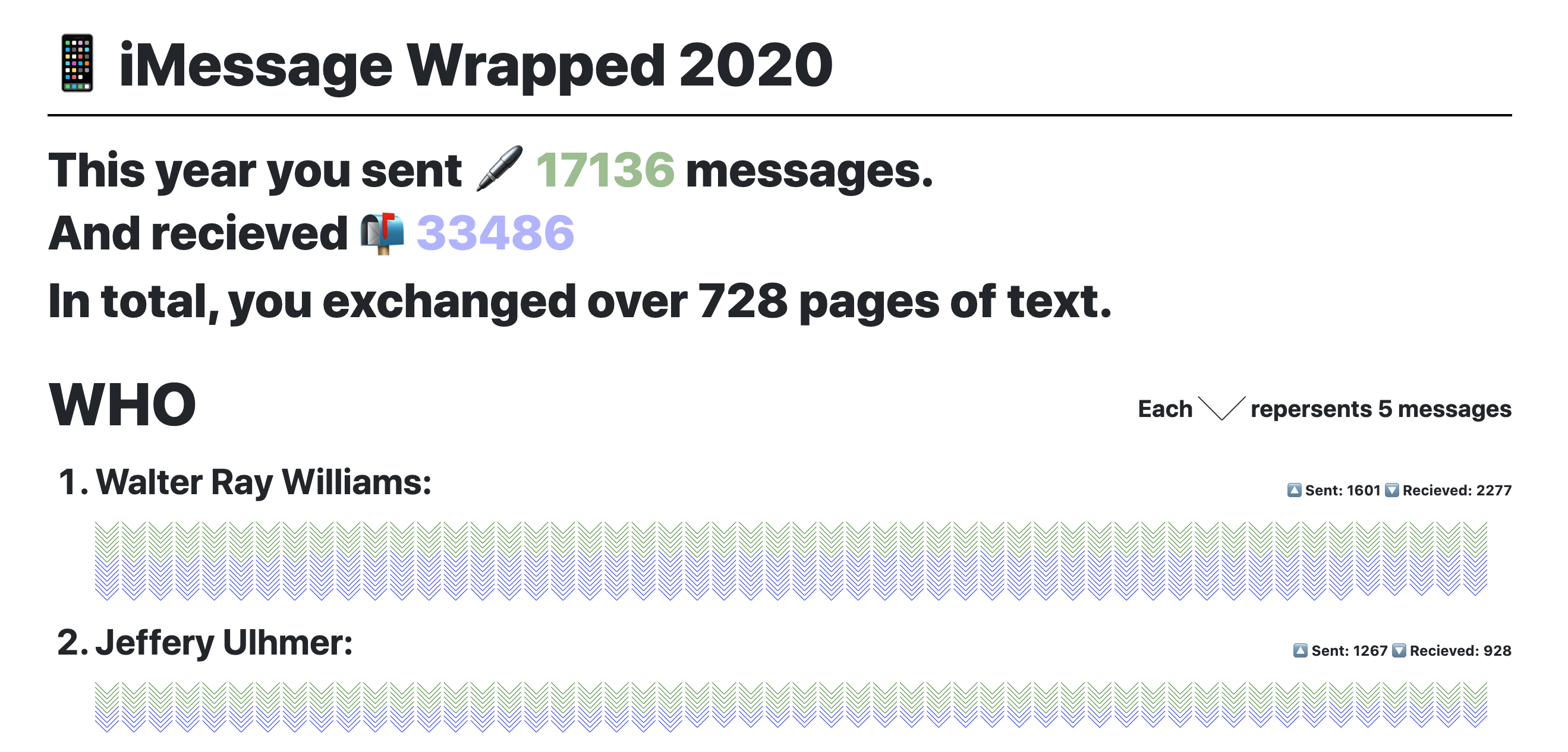
The Tech
iMessageWrapped is build with Flask, Jinja, chart.js and leaflet. iMessages and Contacts live in a SQLite DB which the app queries directly. For parts of speech, the text is tokenized and tagged using nltk’s averaged_perceptron_tagger. You can find the link to the full repo here